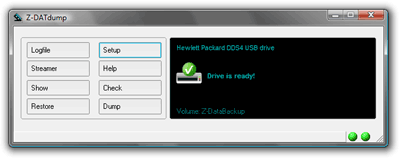Z-DATdump 5.3
Z-DATdump 5.3
Z-DATdump can copy complete folders, automatically or with a schedule, for transport, copying, or archiving to streamer drives. That means fast and automatic data storage to: TRAVAN, VXA, DAT, MLR, SLR, DLT, QIC, LTO, Ultrium, AIT or DDS tape drives.
Last update
3 Jul. 2012
| old versions
Licence
Free
OS Support
Windows XP
Downloads
Total: 1,328 | Last week: 1
Ranking
#912 in
Backup & Recovery
Publisher
Imu Hard- Und Softwareservice
Screenshots of Z-DATdump
Z-DATdump Publisher's Description
Z-DATdump can copy complete folders, automatically or with a schedule, for transport, copy, or archiving to streamer drives. That means fast and automatic data storage to:TRAVAN, VXA, DAT, MLR, SLR, DLT, QIC, LTO, Ultrium, AIT, DDS or DDS tape drives with a SCSI, IDE, or USB port. The program features an easy to use interface and can also be controlled via command-line parameters. That allows for scheduled backups using the Windows built-in Task Scheduler or our advanced task and backup scheduler Z-Cron.
Z-DATdump was developed to copy data to tape easily and reliably. The complexity of the program was deliberately kept to a minimum, which makes it easy to use for an employee as well as an administrator. Z-DATdump is a cost-effective alternative when it comes to quickly and easily copying your data to tape. The tape software is easily installed and configurable with a well-structured user interface. Up to five file lists can be defined, and it allows for quickly dumping a manually created dump-list to tape. With the integrated 1-click dump function, you can create desktop shortcuts for backup jobs, so you can quickly and comfortably start a tape backup without even opening the software. Z-DATdump lets you choose your data 1:1, incrementally or differentially for tape copy. A Fast CRC check can optionally be enabled if the stored data should be verified after the tape backup. A big advantage of the tape software is the control via command-line parameters, which allows for integration of Z-DATdump into other applications, batch files and scripts.
Z-DATdump was developed to copy data to tape easily and reliably. The complexity of the program was deliberately kept to a minimum, which makes it easy to use for an employee as well as an administrator. Z-DATdump is a cost-effective alternative when it comes to quickly and easily copying your data to tape. The tape software is easily installed and configurable with a well-structured user interface. Up to five file lists can be defined, and it allows for quickly dumping a manually created dump-list to tape. With the integrated 1-click dump function, you can create desktop shortcuts for backup jobs, so you can quickly and comfortably start a tape backup without even opening the software. Z-DATdump lets you choose your data 1:1, incrementally or differentially for tape copy. A Fast CRC check can optionally be enabled if the stored data should be verified after the tape backup. A big advantage of the tape software is the control via command-line parameters, which allows for integration of Z-DATdump into other applications, batch files and scripts.
What's New in Version 5.3 of Z-DATdump
Major update with some improvements and optimizations. Adjustments for Z-DBackup. Adjustments for Z-DBackup, Adjustments for Z-VSScopy, Adjustments for logfile (Restore), Adjustments for Multi-Spanning
Look for Similar Items by Category
Feedback
- If you need help or have a question, contact us
- Would you like to update this product info?
- Is there any feedback you would like to provide? Click here
Beta and Old versions
Popular Downloads
-
 Athan
4.5
Athan
4.5
-
 Kundli
4.5
Kundli
4.5
-
 Macromedia Flash 8
8.0
Macromedia Flash 8
8.0
-
 Cool Edit Pro
2.1.3097.0
Cool Edit Pro
2.1.3097.0
-
 Hill Climb Racing
1.0
Hill Climb Racing
1.0
-
 Cheat Engine
6.8.1
Cheat Engine
6.8.1
-
 Grand Theft Auto: Vice City
1.0
Grand Theft Auto: Vice City
1.0
-
 Tom VPN
2.2.8
Tom VPN
2.2.8
-
 Grand Auto Adventure
1.0
Grand Auto Adventure
1.0
-
 HTML To PHP Converter
6.0.1
HTML To PHP Converter
6.0.1
-
 Zuma Deluxe
1.0
Zuma Deluxe
1.0
-
 Netcut
2.1.4
Netcut
2.1.4
-
 Vector on PC
1.0
Vector on PC
1.0
-
 Iggle Pop
1.0
Iggle Pop
1.0
-
 Windows XP Service Pack 3
Build...
Windows XP Service Pack 3
Build...
-
 Minecraft
1.10.2
Minecraft
1.10.2
-
 Ulead Video Studio Plus
11
Ulead Video Studio Plus
11
-
 Horizon
2.9.0.0
Horizon
2.9.0.0
-
 Auto-Tune Evo VST
6.0.9.2
Auto-Tune Evo VST
6.0.9.2
-
 C-Free
5.0
C-Free
5.0